Entering and exiting valet mode is only needed if you cannot even enter programming (turn key on, press and hold valet button until led starts to flash non stop) I explain why. We QC our modules. If the last thing tested was lock-arm, the system will be armed. The evo-one does not allow entering programming if it is armed, which is a normal security measure.
This is why I have seen people have trouble programming the firstech remotes.
-
It needed the 0.96 firmware. (typically on some Arctic start remotes)
-
Client is trying to use the FT-D100 with the evo-one. I can guarantee this setup would not work. There is an adaptor called the RFA-COMPU for the evo-one that allows interconnecting Firstech and EVO-ONE without having to change the pins in the cable. http://wirecolor.com/en/qa/30683/ft-d100-evo-one-pinout-advice?show=31673#c31673
-
Client is using a CS-PRO and not an EVO-ONE. (cs-pro is an evo-one sold by Automobility in Canada and has a dedicated firmware for DSE remotes)
-
EVO-ONE is armed and you couldn't enter programming at all. (enter-exit valet mode)
-
A full reset is needed, the steps for this are in the Quick Install guide. (see below)
Here is the #5 procedure that I highly recommend. This will clear the remote starter functions and any previous programmed antennas or remotes. This will also "uncheck" any checked box in the rmeote starter options. So you will need to go back an enable the firstech option.
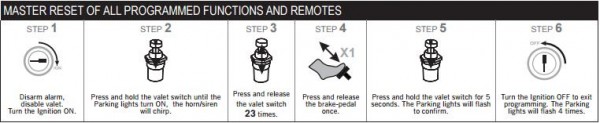
Learning remotes at a glance:
The evo-one has two ways of learning depending on if it's a intelligent antenna or an rf antenna. This is why with Firstech we say to try with either 1x press or 5x press. The 1x press tells the evo-one, "hey little buddy, I am trying to program a regular rf antenna here", while the 5x press tells the unit, "hey little buddy, I am trying to program a smart antenna here". (note, if you had tried the 1x press and it didnt work you may need to do that reset mentionned above before attempting the 5x press)
The major difference between both is that with regular antennas, the evo-one is literally learning the remotes, while the other method of programming the evo-one is learning the antenna. Something that everyone learns, is that with the intelligent antennas, two things are happening during programming, 1- the remotes are learning to the antenna and 2- the antenna is learning to the EVO-ONE. So this means that there are two possible culprits of why remote programming may not work; the evo-one not learning the antenna (for x-y-z reason) or the remotes not learning the antenna. We can control one of those, but cannot control the other.
But how do i know if i have an intelligent antenna or an rf antenna?
--EASY. If you can program the remotes to the antenna on a bench with only power and ground, you have an intelligent remote.
That reset mentionned above is needed when the evo-one had a regular rf programmed and that you would need to now program intelligent antennas. I'll always remember when the Fortin RF-KIT came out last yearish and I was trying to program it to the EVO-ONE in the sales reps car that had previous rf remotes programmed. I spent an hr trying to do so until I told myself, fine, I'll just ask my engineer. His reply, "ya, you need to do reset the unit because right now it's running on rf and not on data antennas". Worked right away.....
I really hope this helps!
